
Vectera Lifetime OverView:
Vectera creates unique and always-accessible client video meeting rooms that store content and communication—forever.
All Vectera Links Below
Front End:
=>> Vectera
Main Features
Features Included in All Plans
– Lifetime access to Vectera
– You must redeem your code(s) within 60 days of purchase
– Each host can use 1 room simultaneously
– All future plan updates
– Buy up to 5 codes for up to 8 seats
– Max 2GB of storage per host
– 60-day money back guarantee, no matter the reason
– Clients can schedule meetings directly on your calendar, without back-and-forth email exchanges
– Recurring meeting rooms store your uploaded content for easy and constant access
– Click and play: no downloads or installations required
– Best for: Anyone who wants to level-up their recurring 1-on-1 client meetings
Vectera Is Packed with GROUND BREAKING Features that makes it a cut above the rest
Vectera is a zero-hassle solution that's optimized for 1-on-1 and small group meetings of up to 6 people.
With no required downloads, you’re ready to launch your first meeting room right now. Or now. Orrrr now.
The only thing your clients need is the meeting room URL and a browser. (Don't worry, everything happens on secure end-to-end encrypted P2P connections.)
You can play hard to get with your clients and make them come to you!
With Vectera’s powerful scheduling tool, your clients find time on your busy calendar without endless back-and-forth emails.
Vectera lets you schedule online and offline appointments. For online meetings, a meeting URL is automatically generated and shared with the client and host in an invite.
When a returning client books a new meeting, their trusty meeting room URL is reshared.
And you’ll never miss a date because Vectera integrates with Google Calendar, Microsoft Office 365, iCloud, Microsoft Exchange, and more.
Within a video meeting, you can share your screen or co-browse with your client and upload documents directly into the virtual room.
With Vectera, your clients are right there with you.
Get visual with Vectera’s touch-friendly whiteboard that lets you keep notes or sketch your ideas, and even draw on screenshots and uploads.
All notes, documents, and recordings remain available in the virtual meeting room. For 👏ev 👏 er.
And did we mention you can use your iPad, Surface, or any other tablet to annotate and draw on documents without installing any app?
Give your client access to the meeting room to go over the discussion, plus Vectera lets you record your conversation for deeper review.
You and your clients can return to the virtual room whenever you feel like, and next time you meet, you can pick up the conversation right where you left off.
When a traditional online meeting ends, all communication vanishes (kind of like when your Bumble crush ghosts you, or so I hear).
Vectera works fundamentally different, with persistent online meetings rooms that stick around forever.
>>Click Here to get Product and Your Bonus<<
- SPECIAL BONUS 1 – MultiNetwork Poster

- SPECIAL BONUS 2 – ContentLynk

- SPECIAL BONUS 3 – AK Booster Pro

- SPECIAL BONUS 4 – FB MultiPoster

- SPECIAL BONUS 5 – GramHood

- SPECIAL BONUS 6 – Serp Scribe

- SPECIAL BONUS 7 – RankMe

- SPECIAL BONUS 8 – Traffic Fresh

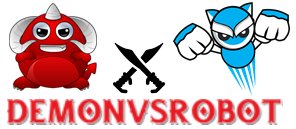 Demon VS Robot DVSR Marketing Website
Demon VS Robot DVSR Marketing Website











